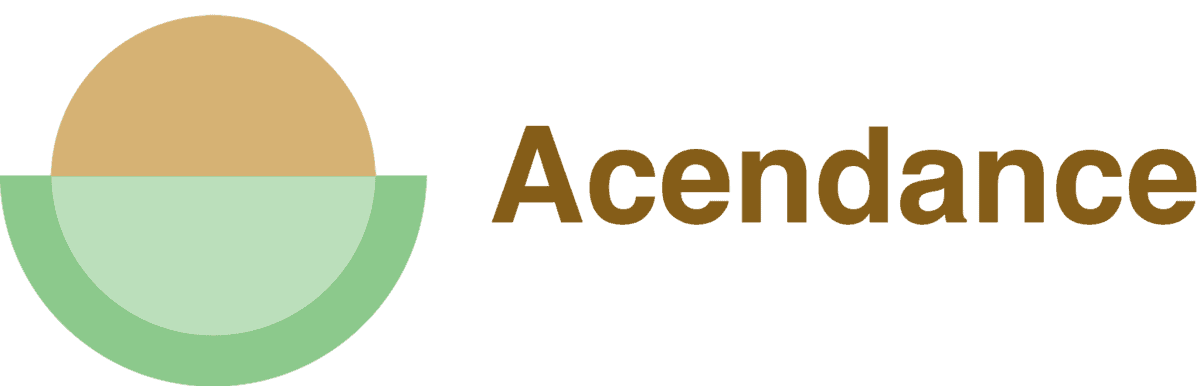To “follow” or “connect” – that is the Linkedin dilemma. Does it really make a big difference? It depends on the situation. Connecting with someone can give you access to more of their information, whereas following someone will keep you up-to-date on their activity. It’s up to you to decide which option is best for you.
They may seem to play similar roles, but in reality, they each have unique qualities and benefits that can support your career development in different ways.
The purpose of this article is to deepen your understanding of these concepts and how you can make the most of them to maximize your LinkedIn experience. Then, instead of standing on the periphery, you’re participating, building meaningful relationships, and gaining valuable insights.
Are you interested in getting started?
Unlocking LinkedIn’s Potential: A Guide to Follow and Connect
Navigating the intricacies of LinkedIn’s ‘follow’ and ‘connect’ options is pivotal for harnessing the full potential of this professional networking platform. Let’s delve into the core distinctions of each function.
LinkedIn Follow: Broadening Perspectives
Opting to follow someone on LinkedIn subscribes to their professional updates without reciprocation. Imagine following a marketing guru who shares invaluable digital marketing insights. While you gain access to their content, they remain unaware of your updates. It’s a one-way relationship.
LinkedIn Connect: Building Two-Way Bridges
Connecting with someone initiates a 1st-degree professional relationship. Reconnecting with a distant colleague transforms your connection into a mutual exchange. Connections enable direct communication, skill endorsements, and a shared network.
Pros and Cons of LinkedIn Follow
Pros:
- Broadened Horizon: Following leaders and influencers expands your professional knowledge
- Enhanced Content Access: Gain curated industry updates directly on your feed
- Zero Commitment: Keep a streamlined network aligned with your career goals
Cons:
- Limited Interaction: No direct communication may hinder detailed discussions or career guidance
- One-Sided Relationship: The relationship remains primarily one-way, with your content potentially unnoticed
- Potential Oversights: Important updates may get buried in the flood of content from followed connections
As we examine other aspects of LinkedIn networking, you will see how the following fits into the broader context of an effective LinkedIn strategy.
Pros and Cons of LinkedIn Connect
Pros:
- Greater Access: Explore not just your connection’s profile but also their network
- Direct Communication: Connect for direct messaging, fostering professional inquiries and collaborations
- Stronger Engagement: Connected individuals are more likely to engage with your content
Cons:
- Privacy Concerns: Connecting with unknown individuals may lead to unwanted messages
- Diluted Content: Accepting too many connections outside your industry can clutter your feed
- Connection Limit: LinkedIn limits you to 30,000 1st-degree connections, urging selectivity
LinkedIn connections should be strategic and intentional. They’re not for collecting connections but for building meaningful professional relationships.
The Benefits of Followers vs Connections on LinkedIn
Benefits of Having Followers:
- Increased Reach: Build a professional audience for your content
- Engagement Potential: Followers can interact, share, and expand your visibility
- Thought Leadership Showcase: Showcase your expertise through regular posts
Advantages of Direct Connections:
- Two-Way Communication: Establish personal relationships, facilitating direct engagement
- Networking Opportunities: Connections can introduce you to their connections, expanding your network
- Professional Relationship Building: More intimate relationships lead to mutual benefits
I believe that having followers and connections on LinkedIn is valuable. Followers will enhance your visibility and reach, while connections will allow you to interact and network with other professionals on a personal level.
To Connect or To Follow: Making the Decision
Deciding to connect or follow hinges on your career objectives and the nature of your relationship with LinkedIn connections. Two scenarios exemplify the decision-making process:
- Networking Event Connection: Connect with someone like-minded for potential collaboration
- Industry Leader Following: Follow influential figures to express interest and gain valuable insights
You can enhance your network’s quality and nurture your career development by adopting a versatile approach to your LinkedIn engagements. Understanding what works for you and striking a balance that best serves your professional objectives are always the key.
Importance: Followers or Connections?
The debate over followers versus connections depends on your career goals. Striking a balance between the two can maximize your professional image and opportunities on LinkedIn. My advice to you is not to choose one over the other. Instead, create a balanced strategy. It’s not always about quantity but about quality and strategic alignment.
Follow vs Connect on LinkedIn: Top Tips
Increasing Quality Followers
- Be proactive in sharing industry insights
- Join LinkedIn Groups related to your expertise
Establish Meaningful Connections
Personalize Your Connection Requests
It is always a good idea to send a personalized message explaining why you are interested in connecting.
Engage with Your Connections
By interacting with their posts, sending messages, and reaching out to them, you will keep the relationship alive.
Strategic Connections
Prioritize quality over quantity by connecting with those aligned with your goals.
How Do You Connect vs Follow People on LinkedIn?
How to follow a user on LinkedIn:
- Find the person
- Click the ‘Follow’ button on their profile page
How to connect with a user on LinkedIn:
- Find the person
- Click the ‘Connect’ button and add a personalized note
The Choice is Yours!
Mastering LinkedIn’s follow and connect features might appear daunting, but bear in mind it’s a voyage of cultivating significant professional bonds. This escapade unveils exhilarating avenues to expand your network, track industry trailblazers, and forge essential connections that have the potential to mold your career trajectory.
You’re in control! Employ these tools judiciously and pave your way to a career progression that not only breeds success but also brings fulfillment.
For some added advice, check out our LinkedIn section today!